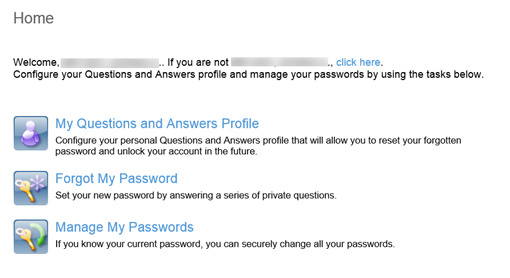...
Go to https://password.otc.edu/ or click Recovery My Password on the MyOTC login screen
Enter in your name or OTC user name and click Search
On this page you can change your password or update your question and answer profile
Select Forgot My Password
Answer 3 security questions correctly. (If needed, unhide your answers.)
Select Next
Enter your new password twice
The message on the next screen will read “Your password was successfully reset”
...