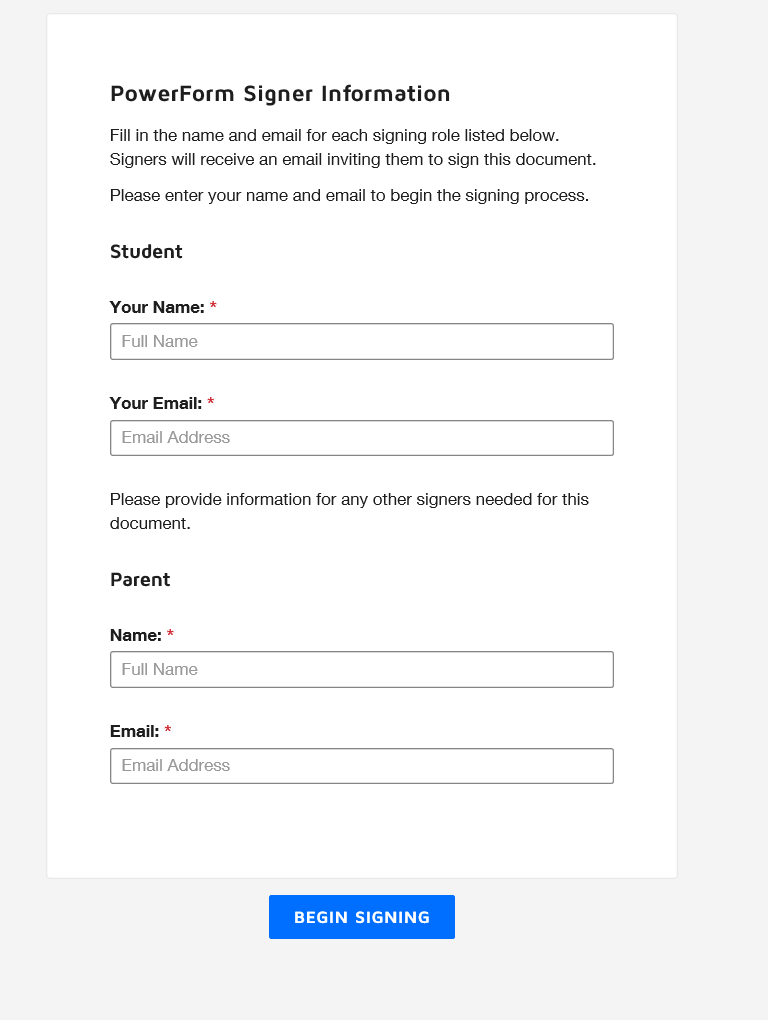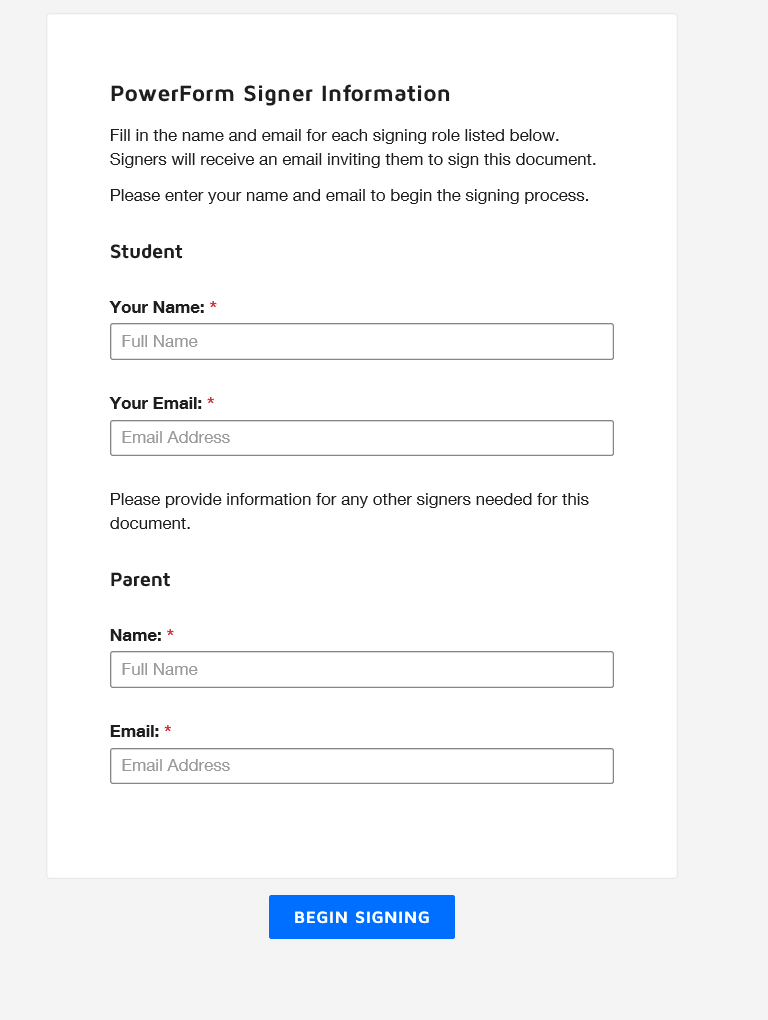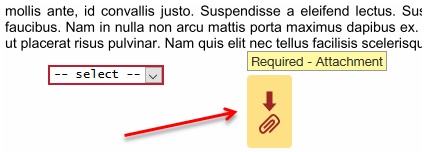...
This article should help answer frequently asked questions regarding DocuSign.
Information
Any DocuSign documents you need to sign will either have a link sent to you via email, or will show up as a link in MyOTC.
To begin, simply fill in the fields as required, and click Begin Signing.
When your form loads, check I agree to use electronic records and signatures, and click Continue.
Fields with red borders are required to be filled in before the form can be submitted. This could include text boxes, check boxes, radio buttons, and/or drop down menus.
If you see this arrow & paperclip icon, an attachment is required. See more: Attaching Files for Upload in DocuSign.
At the end of the document there will usually be a signature field. Click the icon to fill in your signature.
When you have completed the document, click Finish.
FAQ
Q: How much time do I have to complete these documents?
...